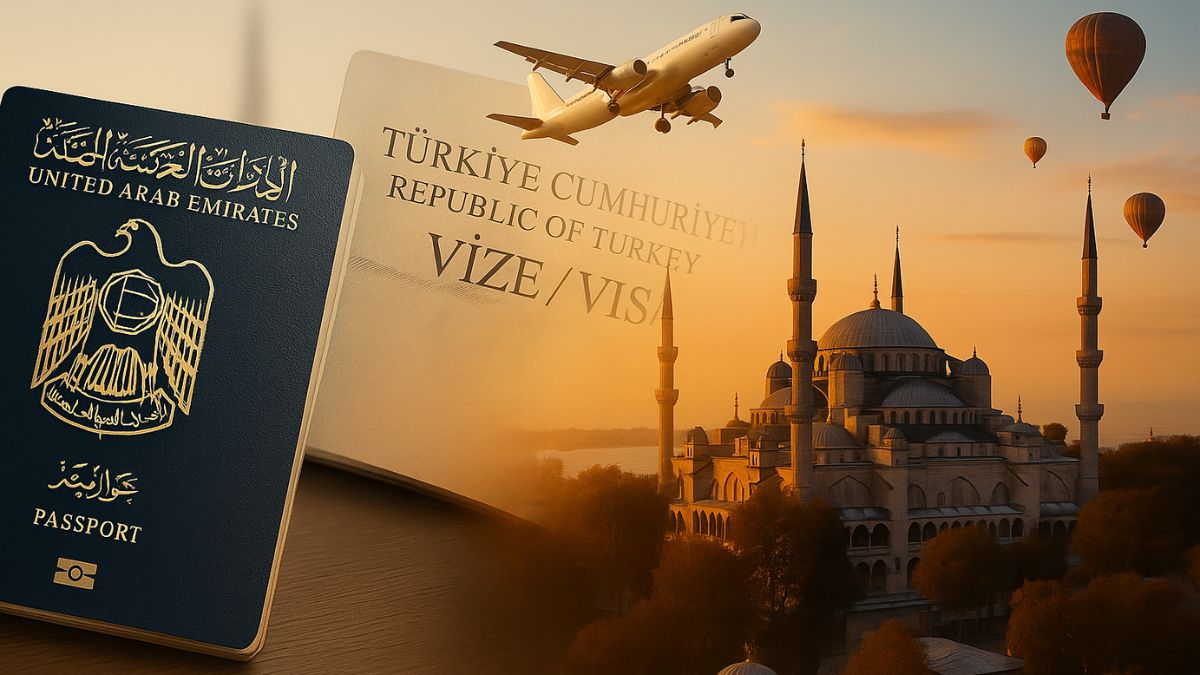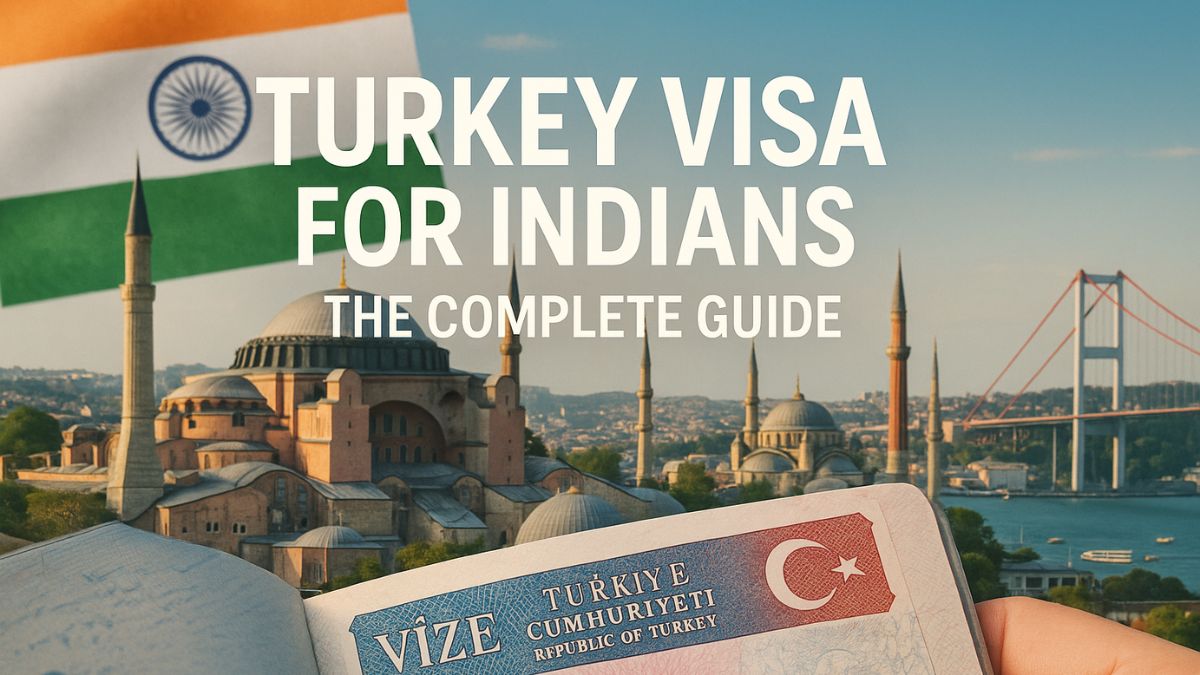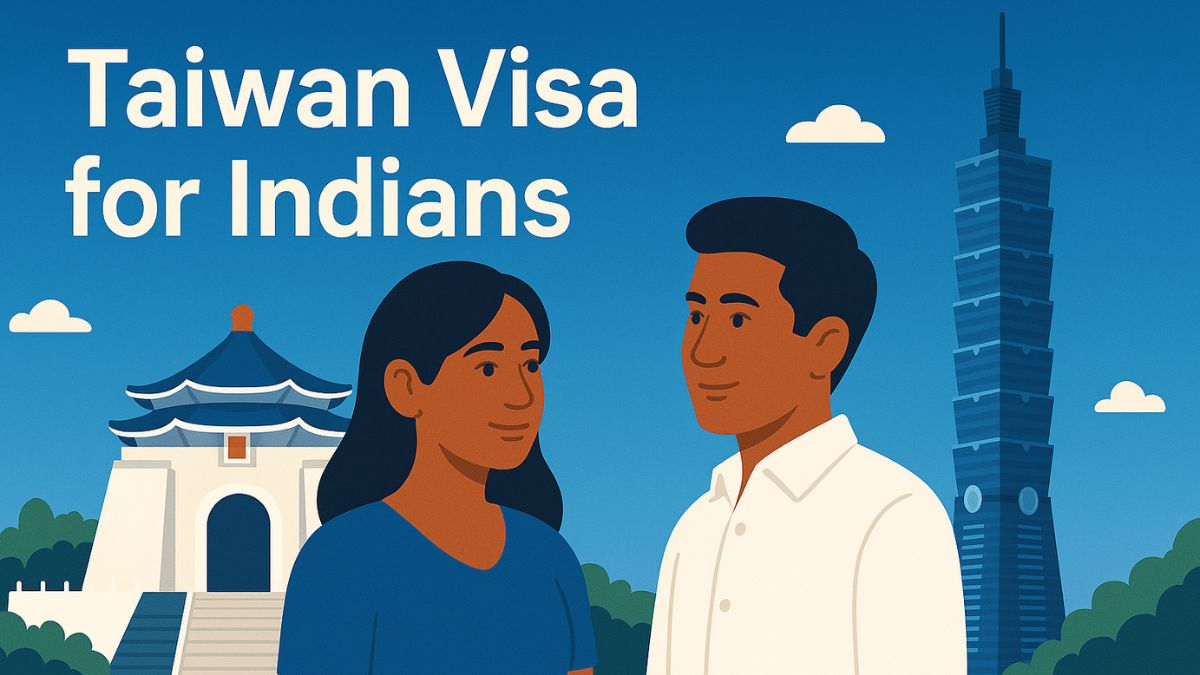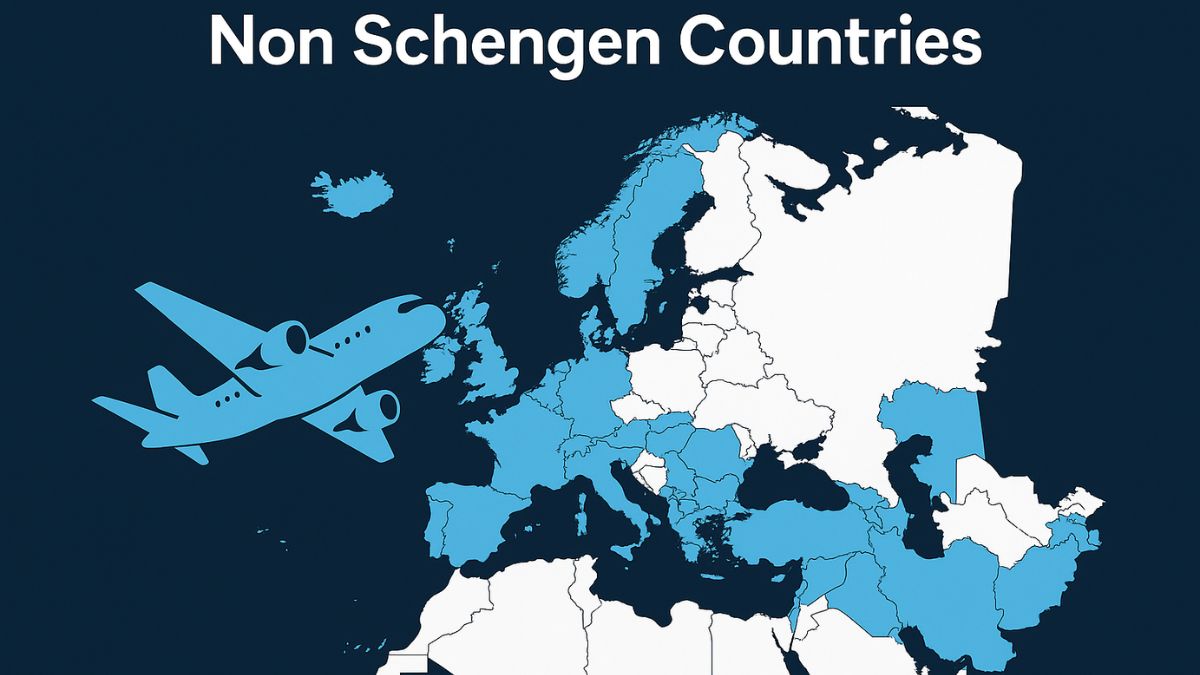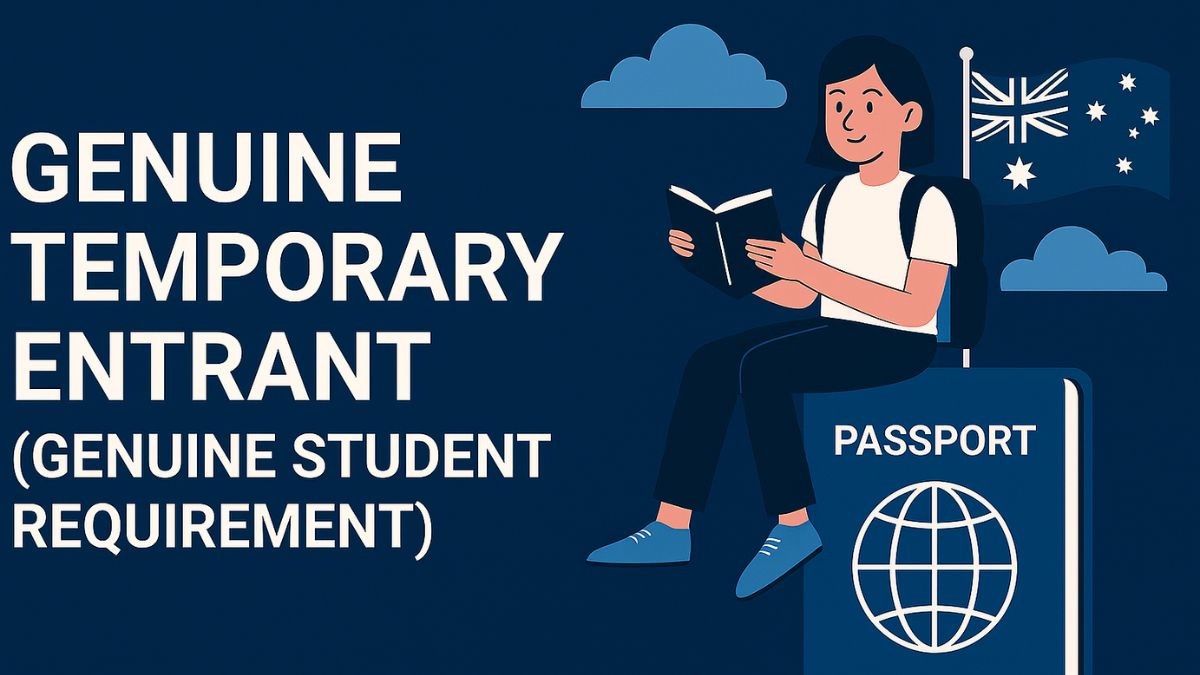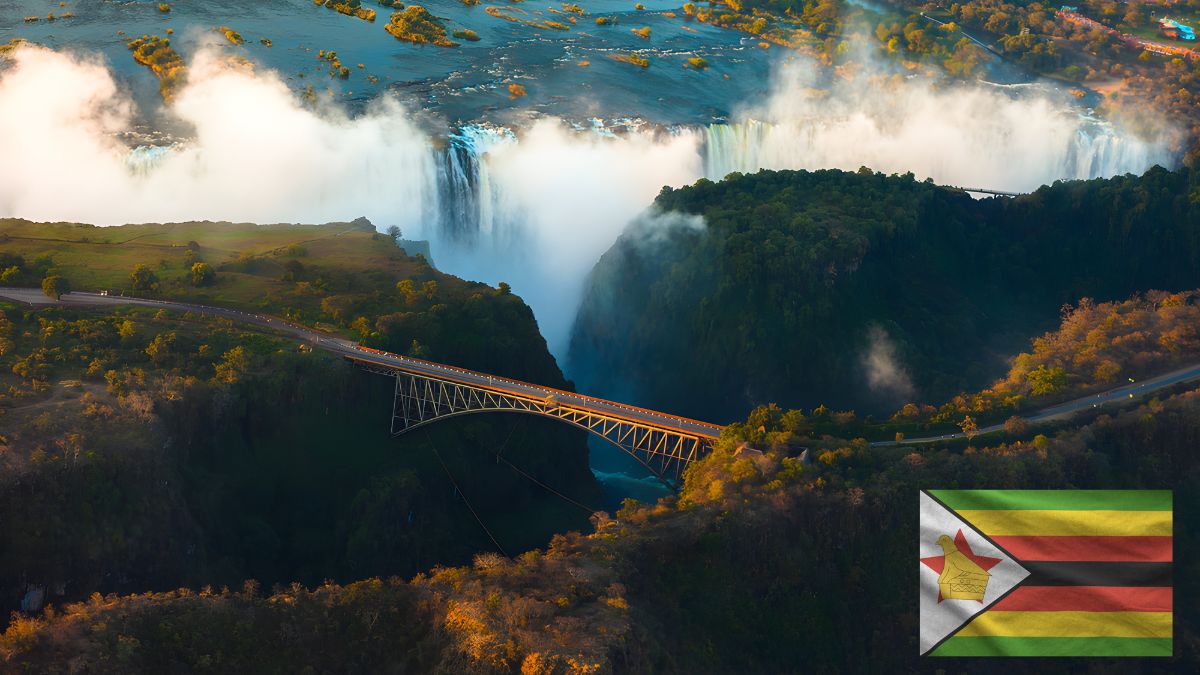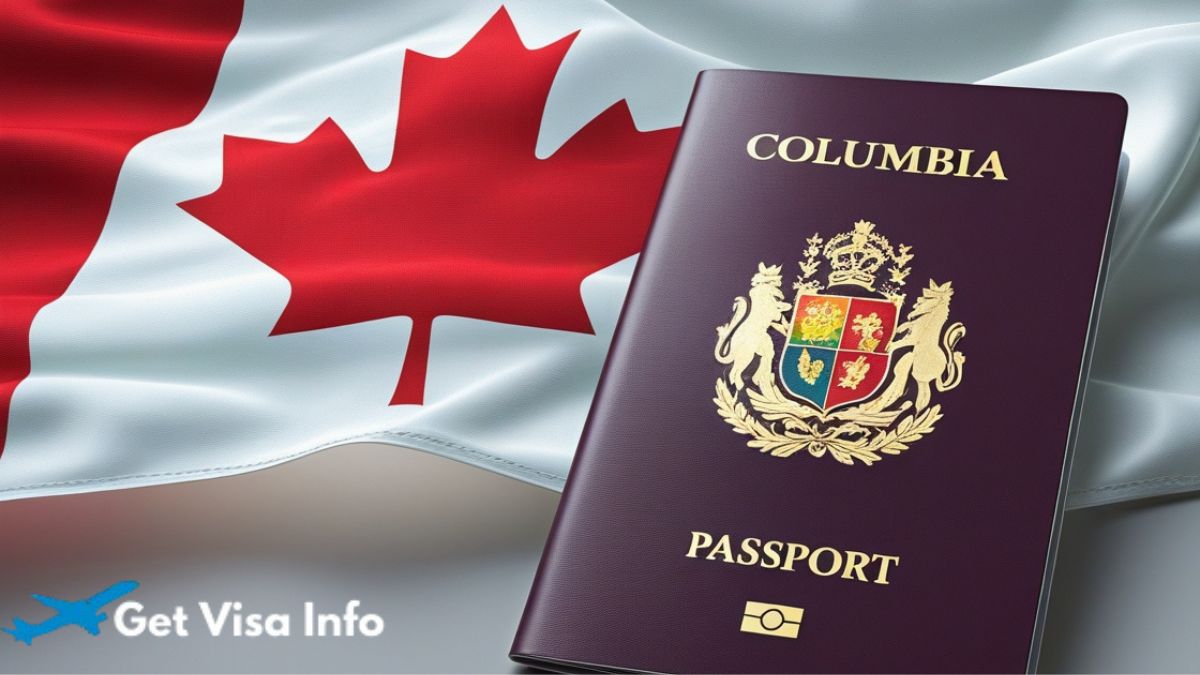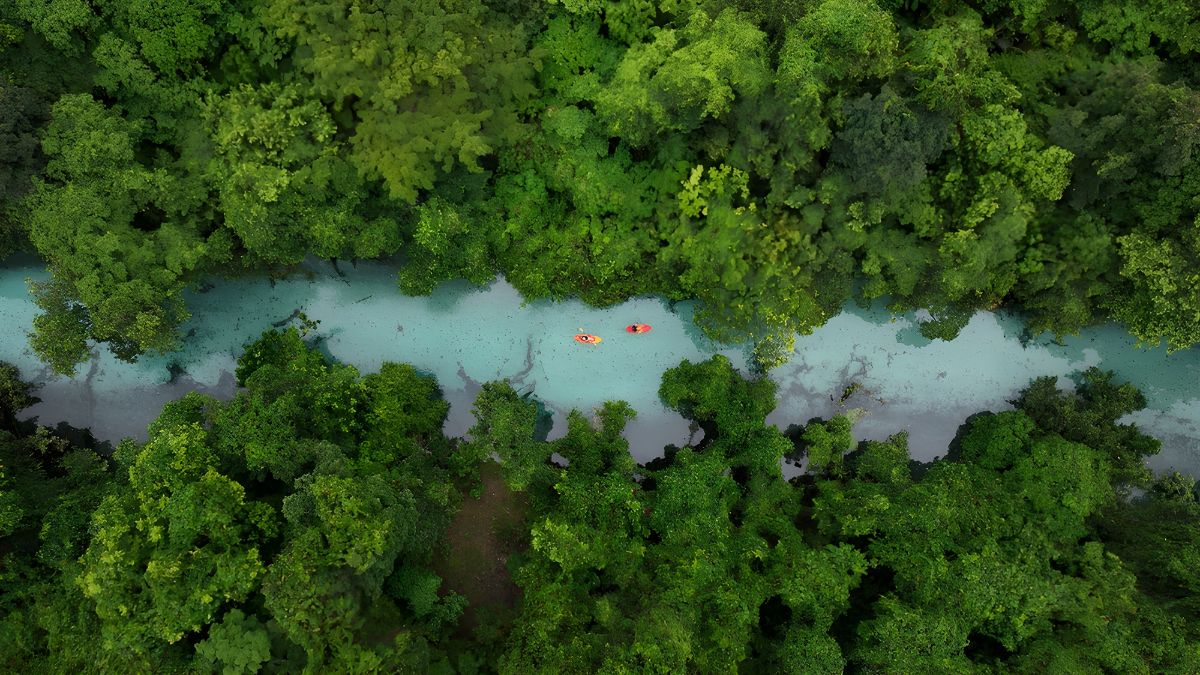- March 22, 2025
- Heisenberg
- 0
Traveling to Azerbaijan is an exciting experience, whether you’re visiting for tourism, business, or cultural exploration. However, securing a visa is an essential step before boarding your flight. The introduction of Azerbaijan’s electronic visa (e-Visa) system has made the application process seamless. However, once you apply, checking your visa status is just as crucial to avoid last-minute travel hiccups.
Without confirming your visa approval, you might face unexpected delays or even travel disruptions. In this guide, we’ll walk you through everything you need to know about checking your Azerbaijan visa status online, the official methods available, a step-by-step guide, what to do in case of delays or rejections, and answers to frequently asked questions.
Official Methods to Check Your Azerbaijan Visa Status
Azerbaijan provides official, reliable ways to verify your visa application status. These include:
1. ASAN Visa Portal (Primary Method)
The ASAN Visa Portal is the official online platform for Azerbaijan’s e-Visa system. This portal allows applicants to track their visa status using basic application details.
- Processing Time: Standard e-Visas take up to three business days, while urgent e-Visas can be processed within three hours.
2. Official Electronic Visa Portal
Another reliable source for checking your Azerbaijan visa status is the country’s e-Visa system, which is directly linked to the ASAN Visa platform.
3. Contacting the Azerbaijan Embassy or Consulate
If you applied for your visa through a traditional process rather than online, you should contact the nearest Azerbaijani embassy or consulate for status updates. This method is useful for applicants who prefer in-person verification.
Step-by-Step Guide to Checking Your Visa Status Online
If you’ve applied for an Azerbaijan e-Visa, checking your visa status online is simple and takes only a few minutes. Follow this detailed step-by-step guide to track your visa application and ensure everything is in order before your trip.
Step 1: Visit the Official ASAN Visa Portal
The ASAN Visa Portal is the official platform for Azerbaijan’s e-Visa system. The website is managed by the State Agency for Public Service and Social Innovations under the President of the Republic of Azerbaijan, ensuring a reliable and secure visa tracking process.
Step 2: Navigate to the ‘Check Status’ Section
Once you’re on the ASAN Visa homepage, locate the section titled “Check Application Status“. This option is usually found on the main menu or the homepage itself. Click on it to proceed to the visa status check page.
Step 3: Enter Your Application Details
To retrieve your visa status, you need to provide the following details:
✔ Application ID – This is the unique reference number you received when submitting your application. You can find it in your confirmation email.
✔ Passport Number – Enter the same passport number that was used in your visa application.
✔ Email Address – Use the email address associated with your visa application. Ensure there are no typos, as this email is linked to your application records.
💡 Tip: Double-check all details before proceeding, as incorrect information may prevent you from accessing your visa status.
Step 4: Complete the Captcha Verification
To protect against automated spam requests, the system may require you to complete a captcha verification. This usually involves entering a series of characters shown in an image or checking a box to confirm that you’re not a robot.
If the captcha doesn’t appear correctly, refresh the page or try using a different browser.
Step 5: Click ‘Check Status’
Once all the required fields are filled in, click the ‘Check Status’ button. The system will process your request and display your current visa application status within a few seconds.
Step 6: Review Your Visa Status
Your application may show one of the following statuses:
✔ Approved – Congratulations! Your visa has been successfully processed. You can now download and print your e-Visa for travel.
✔ Pending – Your visa application is still under review. Check back later or contact ASAN Visa Support if it takes longer than expected.
✔ Rejected – Unfortunately, your application was not approved. The system will provide a reason, and you may need to reapply with corrected information.
💡 Tip: If your visa is approved, make sure to download the e-Visa in PDF format, print it, and keep both digital and paper copies for border control.
Step 7: Download and Print Your e-Visa (If Approved)
Once your visa is approved, you can download it directly from the ASAN Visa portal.
🖨️ Steps to Download & Print Your e-Visa:
1️⃣ Click on the ‘Download’ button.
2️⃣ Save the e-Visa as a PDF file on your device.
3️⃣ Print a clear, legible copy of your visa to carry with you during your trip.
📌 Important: Even though some airports allow digital visas, it’s always recommended to carry a printed version to avoid any complications at immigration.

What If You Forget Your Application ID?
If you’ve lost your Application ID, don’t panic! You can still check your visa status using alternative details:
✔ Use Your Passport Number and Email Address – The system allows you to check your status by entering your passport number and registered email.
✔ Check Your Email for the Confirmation Message – The ASAN Visa Portal sends a confirmation email when you submit your application. Search for this email to retrieve your Application ID.
✔ Contact ASAN Visa Support – If you cannot find your Application ID, reach out to ASAN Visa customer service for assistance.
Common Errors and How to Fix Them
Sometimes, you may encounter errors while checking your visa status. Here’s how to fix them:
❌ “No Record Found” Error:
🔹 Possible Cause: You entered incorrect details.
✅ Solution: Re-enter your information carefully, ensuring no typos.
❌ “Your Application is Still Processing” Message:
🔹 Possible Cause: Your visa is still under review.
✅ Solution: Wait for the standard processing time (3 business days for regular applications, 3 hours for urgent ones) before following up.
❌ “Incorrect Captcha” Error:
🔹 Possible Cause: Mistyped captcha code.
✅ Solution: Refresh the page and enter the captcha carefully.
What to Do If Your Visa is Delayed or Rejected
Visa delays and rejections can be frustrating, but there are steps you can take to resolve them.
1. If Your Visa is Delayed
✔ Check the Processing Time – Standard visas take three business days, while urgent visas are processed within three hours. If your visa is still pending after this period, follow up.
✔ Contact ASAN Visa Support – Use the contact details on the ASAN Visa Portal to inquire about the delay.
✔ Ensure All Documents Were Submitted Correctly – Any missing or incorrect information can delay processing.
2. If Your Visa is Rejected
✔ Understand the Reason for Rejection – Common reasons include incorrect passport details, insufficient supporting documents, or a previous visa violation.
✔ Correct the Errors and Reapply – Carefully review the rejection reason, fix any mistakes, and submit a new application.
✔ Seek Help from an Azerbaijan Embassy – If you’re unsure why your visa was rejected, visiting the nearest Azerbaijan embassy or consulate can provide clarity.
Why Checking Your Azerbaijan Visa Status is Important
Once you submit your visa application, it’s essential to track its status regularly. Here’s why monitoring your Azerbaijan visa status is important:
1. Avoid Last-Minute Travel Disruptions
You don’t want to arrive at the airport only to find out that your visa hasn’t been approved yet. Checking your visa status ensures you’re fully prepared for your trip.
2. Identify Delays Early
Visa processing can sometimes take longer than expected due to incomplete applications, technical issues, or high application volumes. By checking your visa status, you can identify and resolve any delays ahead of time.
3. Ensure Correct Details on Your Visa
Mistakes in visa details, such as incorrect passport numbers or misspelled names, can lead to entry denial at the border. Checking your visa status allows you to verify accuracy before your trip.
4. Peace of Mind
A confirmed visa means you can focus on planning your trip, booking accommodations, and exploring Azerbaijan without worrying about last-minute visa issues.
Frequently Asked Questions
1. How long does it take to process an Azerbaijan e-Visa?
The standard processing time is up to three business days. For urgent applications, e-Visas can be processed within three hours.
2. Can I check my visa status without an Application ID?
Yes. You can use your passport number and email address to check your status on the ASAN Visa Portal.
3. What should I do if I haven’t received my visa update?
If you haven’t received a visa decision within the expected timeframe, check your spam folder for email updates. If there’s still no response, contact ASAN Visa Support or the nearest Azerbaijan embassy.
4. Can I modify my application after submission?
No. Once submitted, you cannot modify your application. If you made an error, you’ll need to submit a new application.
5. Do I need to print my e-Visa?
Yes. While some airports accept digital visas, it’s always safer to carry a printed copy of your e-Visa for verification.
6. Is the e-Visa sufficient for entry into Azerbaijan?
Yes, the e-visa is a valid document for entry. Ensure you carry a printed copy when traveling.
Conclusion
Ensuring that your Azerbaijan visa is approved and valid before travel is a key step in your journey. By checking your visa status online using the official ASAN Visa Portal, you can avoid delays, correct any issues early, and travel with confidence.
For more travel tips, visa guides, and the latest updates on international travel regulations, browse our blog and stay informed!